






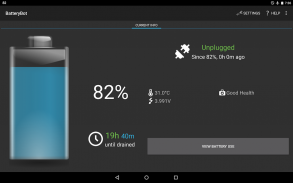
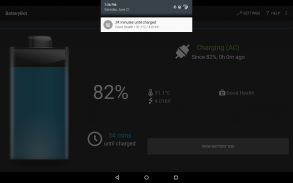
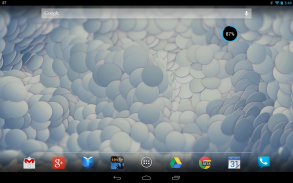
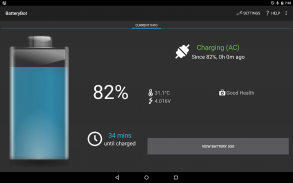








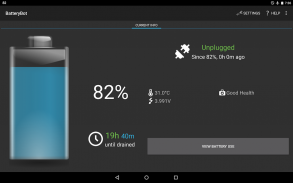
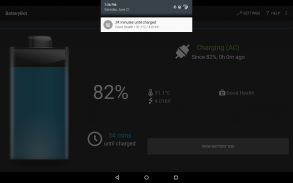
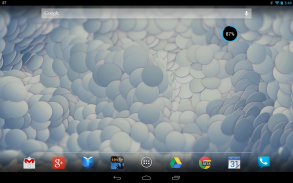
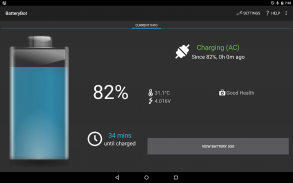








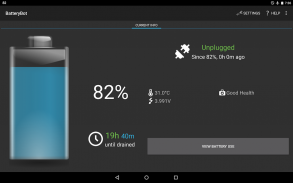
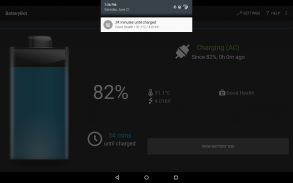
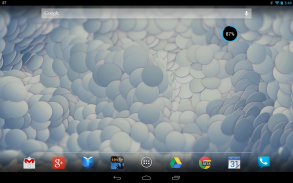
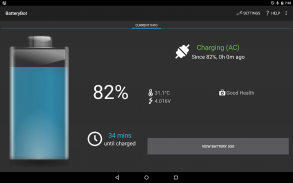








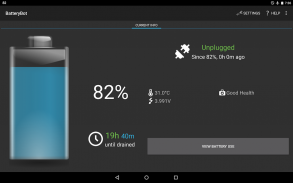
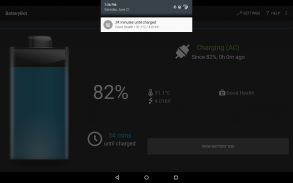
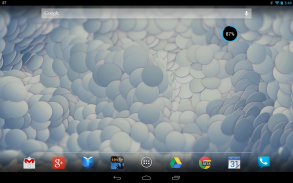
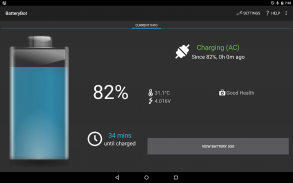





وصف لـ BatteryBot Battery Indicator
BatteryBot Battery Indicator is the original battery indicator app for Android™, released in 2009 as simply "Battery Indicator." Both the free and the Pro versions have maintained a 4.5+ star rating in Google Play from the beginning. It offers two modes: the original status bar indicator and now also a desktop widget. You can use either or both, as you please.
BatteryBot monitors and shows your battery charge level (percent) as an icon in your status bar, with how much time you have left, temperature, health, voltage, and time since plugged / unplugged in the notification area. It now also has a 1x1 app widget. The Pro version also has user-configurable alarms, logs, mA current information, and a large (4x1) widget.
Give it a try -- it's free and open source! BatteryBot Battery Indicator requires NO special permissions whatsoever. It's an excellent and complete solution to your battery needs.
Features:
• No ads (why would you want a battery app with ads?)
• Exact battery level in the task bar
• Or hide the task bar icon, keeping notification in tray — or turn notification off completely and just use widgets
• Multiple icon set options
• Automatic time-remaining estimates based on recent usage
• Small (1x1) circle desktop widget
• Notification (with status bar icon) is now optional -- can be used as just a desktop widget
• Very lightweight (please email me if you think otherwise, and I'll help you figure out what's wrong — I promise this app will not drain your battery!)
• Shows 1% increments even on most Motorola devices
• Well-tested and supported on all major versions of Android (2.1 through 7.0; Eclair through Nougat) and form factors (small phones, medium phones, large phones, 7-inch tablets, 10-inch tablets).
• Open source
For those who want more than is offered in the free version, or for those who just like to support small, independent developers like me, the Pro version remains lightweight while packing in many useful features:
Pro-only Features:
• Alarms (fully charged, charge above X, charge below X, temperature above X, or health failure)
• (On devices that allow it) Icon colors (including fully configurable green, amber, red, and black icons)
• (On most devices) Electric current (mA / milliamp /milliampere) reading to/from battery on supported devices
• Large (4x1) desktop widgets
• Battery logging. You can log the battery state (charge, status, voltage, temperature) and browse the logs on the phone or export to CSV.
• Control the notification priority on Android 4.1+ (For example, you can set to "minimum" to hide the icon but keep the notification in the tray.)
• Lots of configurability of behavior and appearance.
• The charging indicator (the bolt under the number that indicates when the device is being charged) for the sets that have it is optional in the Pro version.
~~~~
Follow the Google Plus group for announcements and occasional polls about the app:
https://www.google.com/+BatterybotInfoAndroid
~~~~
Requires no special app permissions!
~~~~
Please email me if you have any questions or comments.
~~~~
Here's the BatteryBot business model / philosophy:
1) Ads are annoying. For some apps, ads might make sense, but a system utility should not have ads.
2) The free version should be simple but useful; it shouldn't feel crippled.
3) Some people choose to purchase the Pro version because they want extra features, some because they want more customization, and many because they just want to say "thanks" for the free version and support small, independent developers like me.
BatteryBot مؤشر البطارية هو التطبيق مؤشر البطارية الأصلية للأندرويد ™، الذي صدر في عام 2009 على أنه مجرد "مؤشر البطارية". كلا حافظت مجانا والإصدارات برو تصنيف 4.5+ نجوم في جوجل اللعب من البداية. ويقدم وضعين: مؤشر شريط الحالة الأصلي، والآن أيضا القطعة سطح المكتب. يمكنك استخدام أحدهما أو كليهما، كما يحلو لك.
مراقبين BatteryBot ويظهر البطارية مستوى شحن (نسبة مئوية) كرمز في شريط الحالة، مع كم من الوقت كنت قد تركت، ودرجة الحرارة، والصحة، والجهد، والوقت توصيله منذ / موصول في منطقة الإعلام. أصبح لديها الآن أيضا القطعة 1X1 التطبيق. لديه نسخة برو أيضا أجهزة الإنذار المستخدم للتكوين، وسجلات والمعلومات الحالية مللي أمبير، و(4X1) القطعة الكبيرة.
محاولة إعطائها - انها الحرة والمفتوحة المصدر! BatteryBot مؤشر البطارية لا يتطلب أي أذونات خاصة على الإطلاق. انها حلا ممتازا والكامل لاحتياجات البطارية.
ميزات:
• لا توجد إعلانات (لماذا هل يريد التطبيق البطارية مع الاعلانات؟)
• مستوى البطارية بالضبط في شريط المهام
• أو إخفاء رمز شريط المهام، وحفظ الإخطار في علبة - أو إيقاف إعلام بشكل كامل ومجرد استخدام الحاجيات
• خيارات أيقونة مجموعة متعددة
• تقديرات الفترة المتبقية التلقائي على أساس الاستخدام الأخير
• صغيرة (1X1) القطعة دائرة سطح المكتب
• إعلام (مع رمز شريط الحالة) هو الآن اختياري - يمكن أن تستخدم فقط القطعة سطح المكتب
• خفيفة الوزن جدا (يرجى البريد الالكتروني لي إذا كنت تعتقد خلاف ذلك، وسوف تساعدك على معرفة ما هو الخطأ! - أعدك أن هذا التطبيق لا تستنزف البطارية)
• يظهر 1٪ زيادات حتى على معظم أجهزة موتورولا
• اختبار بشكل جيد ومعتمد على جميع الإصدارات الرئيسية من الروبوت (2.1 خلال 7.0، ايكلير من خلال نوغة) وعوامل شكل (الهواتف الصغيرة والهواتف المتوسطة، والهواتف الكبيرة، وأقراص 7 بوصة، 10 بوصة أقراص).
• المصدر المفتوح
بالنسبة لأولئك الذين يريدون أكثر مما هو عرضت في النسخة المجانية، أو لأولئك الذين يحبون فقط لدعم والمطورين المستقلين صغير مثلي، النسخة برو لا تزال خفيفة الوزن في حين التعبئة والتغليف في العديد من الخصائص المفيدة:
برو فقط الميزات:
• إنذار (مشحونة بالكامل، تهمة فوق X، تهمة أدناه X، درجة الحرارة فوق X، أو عدم صحة)
• (على الأجهزة التي تسمح بذلك) الألوان أيقونة (بما في ذلك الأخضر شكلي تماما، والعنبر، والأحمر، والرموز السوداء)
• (في معظم الأجهزة) التيار الكهربائي (مللي أمبير / milliamp / ميلي أمبير) القراءة إلى / من البطارية على الأجهزة المعتمدة
• كبيرة (4X1) الحاجيات سطح المكتب
• تسجيل البطارية. يمكنك تسجيل حالة البطارية (تهمة، والوضع، والجهد، ودرجة الحرارة) وتصفح السجلات على الهاتف أو التصدير إلى CSV.
• السيطرة على أولوية الإعلام على إصدار Android 4.1+ (على سبيل المثال، يمكنك تعيين "الحد الأدنى" لإخفاء رمز ولكن يبقى الإخطار في علبة).
• الكثير من كونفيغورابيليتي من السلوك والمظهر.
• مؤشر الشحن (الترباس تحت الرقم الذي يشير إلى عندما يتم اتهامه الجهاز) للمجموعات التي لديها وهي اختيارية في النسخة برو.
~ ~ ~ ~
اتبع مجموعة جوجل بلس للاعلانات واستطلاعات الرأي بين الحين والآخر حول التطبيق:
https://www.google.com/+BatterybotInfoAndroid
~ ~ ~ ~
لا يتطلب أذونات التطبيق الخاصة!
~ ~ ~ ~
يرجى البريد الالكتروني لي إذا كان لديك أي أسئلة أو تعليقات.
~ ~ ~ ~
وهنا BatteryBot نموذج الأعمال / الفلسفة:
1) الإعلانات المزعجة. بالنسبة لبعض التطبيقات والإعلانات قد يكون له معنى، ولكن ينبغي أداة النظام لا تحتوي على إعلانات.
2) يجب أن يكون الإصدار المجاني بسيطة ولكنها مفيدة. فإنه لا ينبغي أن تشعر بالشلل.
3) يختار بعض الناس لشراء النسخة برو لأنهم يريدون ميزات اضافية، وبعض لأنهم يريدون المزيد من التخصيص، وكثير لأنهم يريدون فقط أن أقول "شكرا" لنسخة مجانية ودعم مطوري صغير ومستقل مثلي.











